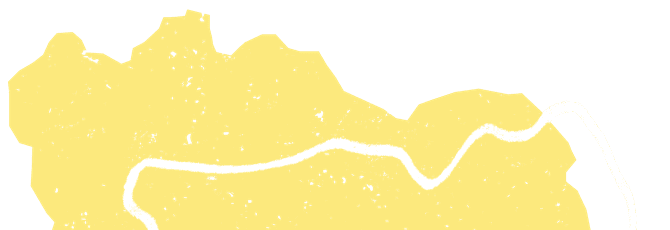Welcome to the partner area of Tearfund Learn, where Tearfund partners can find documents they need. Please email us to suggest other information, documents or forms that would be useful.
Tearfund Track: resources and help
What is Track?
Track is Tearfund’s design, monitoring and evaluation system. It can be used by partners who have active projects with Tearfund, enabling you to track every stage of a project, programme or initiative, from inception to reporting.
The Partner Portal is the partner-facing side of Track, and is accessible in four languages (English, French, Portuguese and Spanish).
How do I access it?
Get in touch with your in-country Tearfund contact, who can create an account for you on the system and set up training.
If you already have an account, log in to:
You will need internet access and the Chrome browser to access the system.
For help, please contact the Tearfund staff member you have been working with. Track support is also available Monday to Friday for technical assistance.
The partner user guide
This friendly companion to Track will give you step-by-step instructions, with screenshots, to help you use the system successfully. Click the links below to open the guide in the relevant language.
English (PDF 6.2 MB)
French (PDF 7.1 MB)
Spanish (PDF 7.5 MB)
Portuguese (PDF 6.8 MB)
Tutorial videos
These video tutorials each cover one function of Track and can be a useful way to recap how to do a particular task. The videos below relate to both the Tearfund Track system and the Partner system, and the majority have a particular focus on the Partner system.
2. Strategy Links (not available for partners)
4. Collaboration and Action Functions
7. Defining your project IMPACT
8. Defining your project OUTCOMES
9. Defining your project OUTPUTS
10. Add project ACTIVITIES (Link with Outputs)
15b. Change Status - Partner Portal
16. Create/Manage a Partner account
17. Update Activities and Output Indicators in Implementation phase
18. Update Outcome/Impact Indicators and Indirect Reach in Implementation phase
The Track indicator database
Tearfund has compiled a list of standard indicators that can be measured to demonstrate impact, which you may find useful in your project work. All indicators are available on the Track system, and the Track indicator database gives detail about the purpose of each, how to collect and analyse the required data, and any considerations to be aware of.
Information for Partner Portal administrators
If you are an Admin of a Partner Portal, you can manage the accounts of other users within your organisation. Please disable Partner Portal accounts as soon as someone leaves your organisation, and add accounts for new staff. It is important that your Partner Portal is kept up-to-date so the right people have access to project information.
For more information on how to manage accounts, refer to video 16 or section 2.2 of the user guide.
Other useful documents
Micah templates
Micah Global Development Proposal Template (DOCX)
Micah Global Financial Proposal Template (XLSX)
Micah Global Emergency Response Proposal Template (DOCX)
Micah Global Reporting Template (DOCX)
Micah Global Financial Reporting Template (XLSX)
Quality Standards
Summary of Tearfund’s Quality Standards, as well as the international codes and standards which have shaped and informed them.
Quality standards for Project Cycle Management (PDF 450 KB)
Tearfund's Quality Standards Presentation (PDF 2.4 MB)
Quality Standards Maturity Matrix (Excel 206 KB)
Quality Standards PCM Checklist (PDF 450 KB)
Quality Standards Monitoring at Community Level (PDF 72 KB)
We are being supported by SurveyHero.com for the creation of our online surveys.